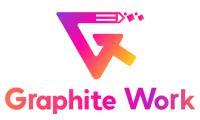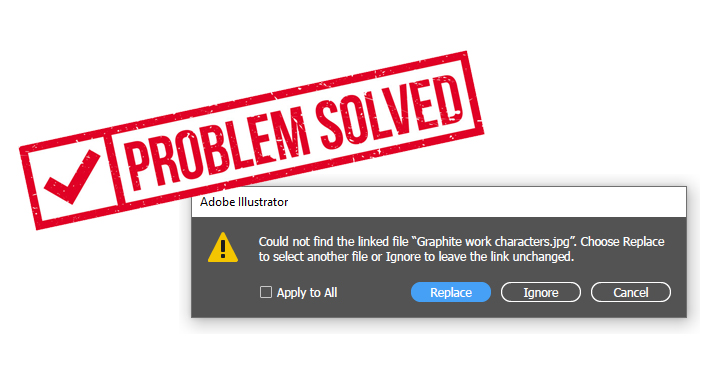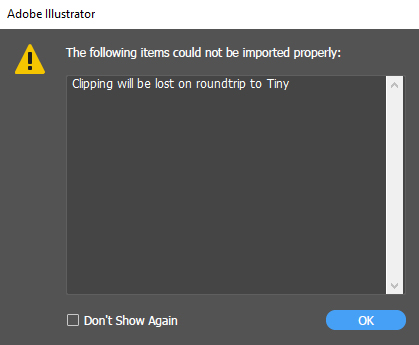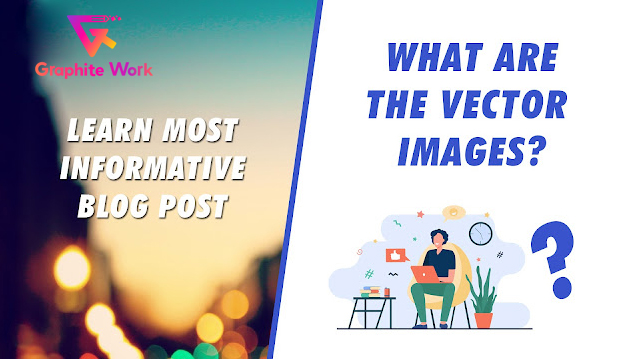Have you ever wondered why Adobe Photoshop and Illustrator can’t open images directly from WhatsApp? Here’s a simple solution to this common problem.
Problem: When attempting to open WhatsApp images in Adobe Illustrator or Photoshop, you might encounter an error message stating that the file is not the right kind of document.
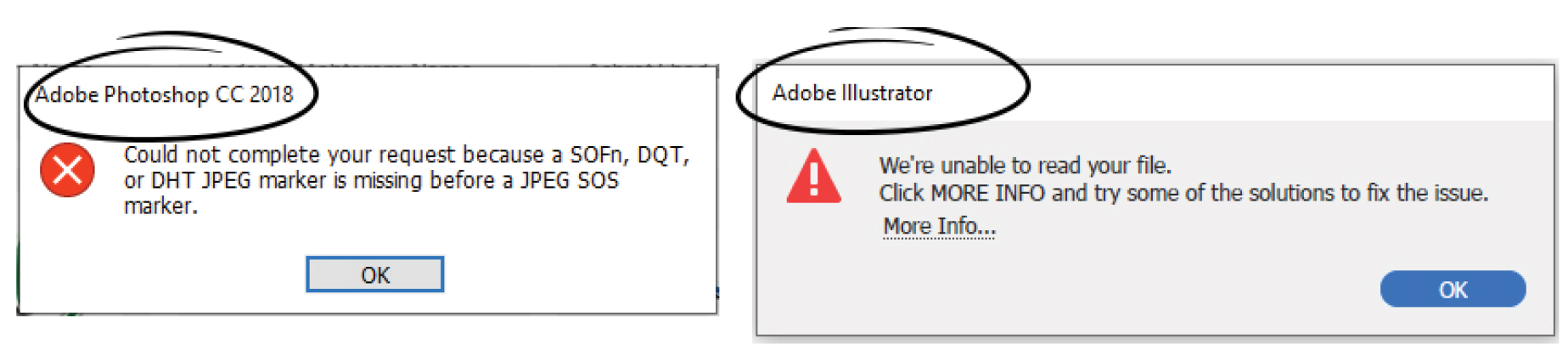
Solution:
- Right-click on the image and select “Open with Paint software.”
- Save the image as a JPG or PNG file.
- Now, open the newly saved file in Adobe Illustrator or Photoshop. The image should open without any issues.
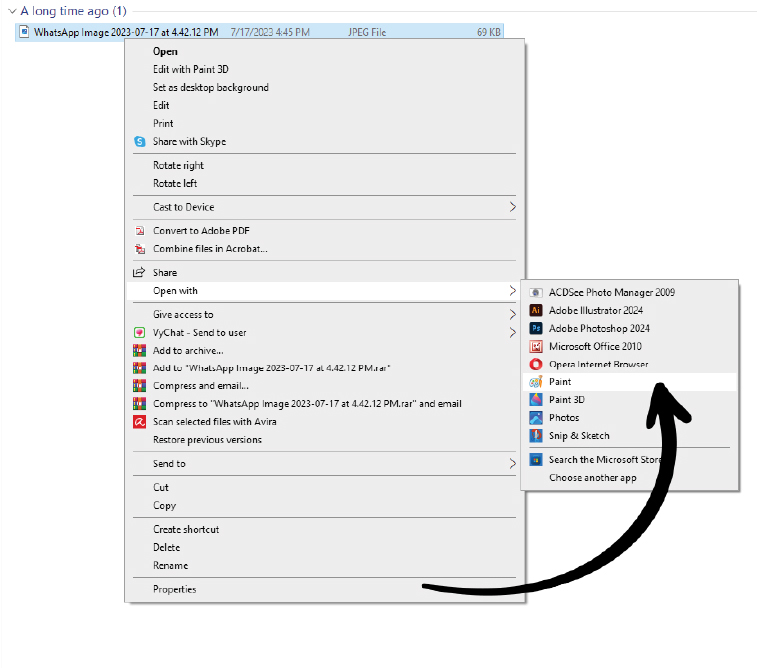
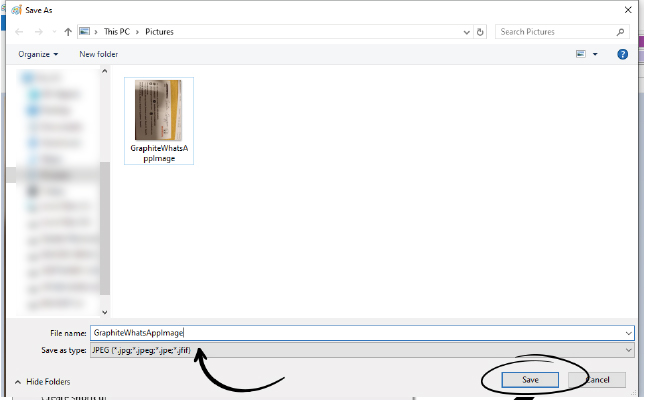
This method ensures that images received through WhatsApp can be easily accessed and edited in your preferred Adobe software.
#WhatsAppImages #AdobePhotoshopTutorial #OpenImages #ImageConversion #AdobeIllustratorGuide #FileCompatibility #GraphicDesignTips
Views: 1,672