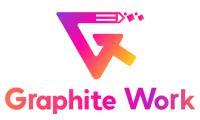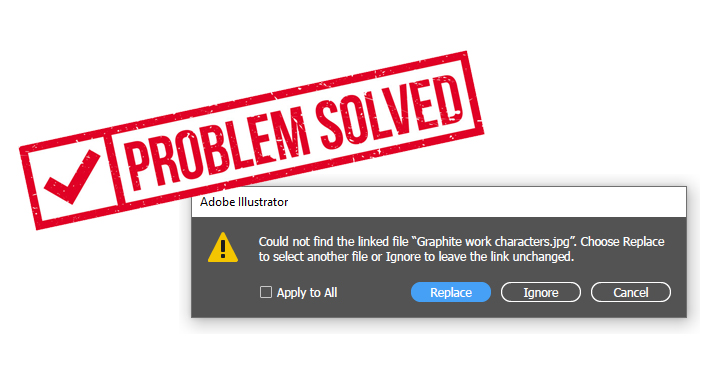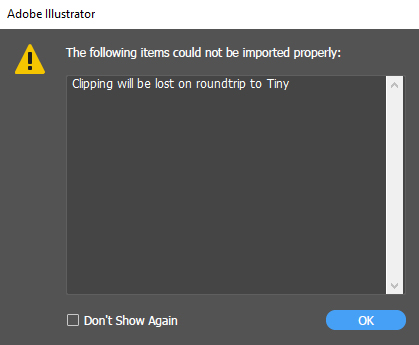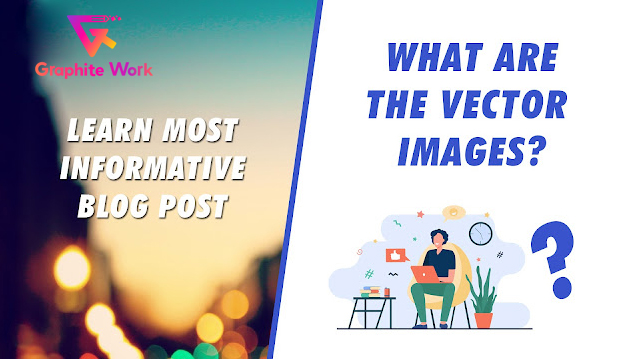Often we open some old job then sometimes this error comes
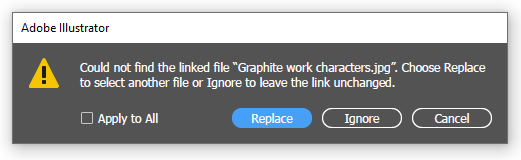
How to solve an image missing error in Adobe Illustrator job?
It is very easy. You can follow these steps to solve this error.
1- First tick on the Apply to all box.
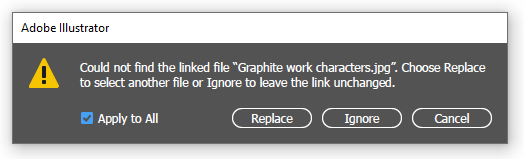
2- Then click on Replace.
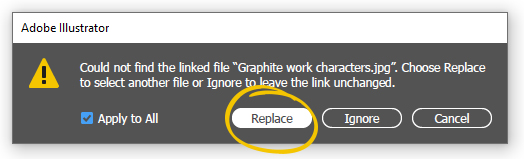
3- Replace the missing image. All the images in this job will be automatically replaced
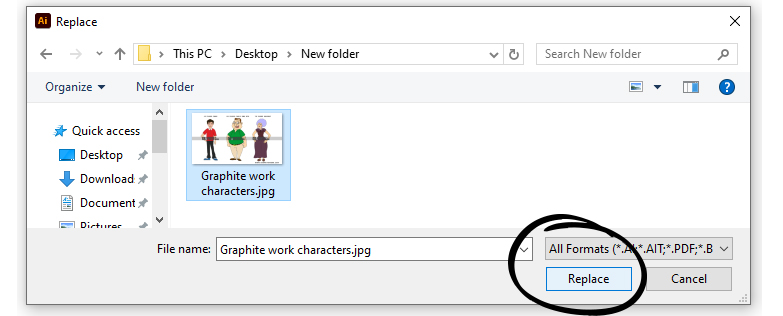
After clicking on the “Replace” button our image “Graphite Work characters.jpg” is replaced.
Views: 1,086